Build Lead Finder
Introduction
The Lead Finder tool will be an intuitive platform integrated into ReachInbox, enabling users to discover and curate leads effortlessly. It will empower businesses to generate high-quality leads that are tailored to their requirements and improve conversion rates through data-driven insights. This tool will work in harmony with the cold email outreach features, making ReachInbox a comprehensive growth partner.
Goals
- Enhance the user base by introducing a robust, easy-to-use lead generation feature.
- Differentiate the tool from competitors by leveraging advanced filtering options, AI-driven recommendations, and seamless integration with existing ReachInbox features.
Targeted Users
- Primary Users: Sales and marketing teams in small to medium businesses (SMBs) and startups that rely on outbound marketing and cold email outreach.
- Secondary Users: Large enterprises looking for highly targeted and customisable lead generation solutions.
- Ideal Customer Profiles: SaaS companies, marketing agencies, and consultancies.
User Persona
| Name: Raghav Age: 35 Occupation: Founder of a B2B SaaS company Company Stage: Early-stage startup Industry: SaaS (Business-to-Business) | He is looking for a reliable, low-cost solution to generate leads and manage cold email outreach efficiently. With limited resources, Raghav needs a tool that is both affordable and user-friendly, allowing him to focus on scaling his business without spending too much time or money on setup and learning new systems. He values simplicity, speed, and effectiveness, seeking a platform that can deliver quality leads and integrate seamlessly with his cold email efforts. |
|---|---|
| Name: Amar Age: 40 Occupation: Sales Manager at a mid-sized company Industry: B2B Sales | Amar uses ReachInbox for cold emails and Lusha for lead generation, but managing two tools increases company costs. He wants a single platform that combines both functions to streamline operations and reduce expenses. Amar prioritises efficiency, simplicity, and reliability in his workflow to manage leads and email outreach seamlessly. |
| Name: Ashima Age: 32 Occupation: Marketing Specialist at a climate change company Industry: Environmental Sustainability | Ashima is working at a climate change company that targets niche customers. To effectively identify and understand these potential customers, she seeks a reliable data source that allows her to input descriptions of personality traits or intents. This tool will help her find and connect with potential customers more easily. Ashima values a solution that is accurate, user-friendly, and capable of delivering insights that can enhance her marketing strategies, ultimately driving engagement and awareness for her company's mission. |
Current System & Constraints
In the current market, most lead-generation tools face several challenges:
- Inaccurate or Outdated Data: Many tools provide outdated or inaccurate data, which limits the effectiveness of lead generation efforts.
- Limited Data Depth: Most platforms only offer basic contact details such as company names, individual names, positions, emails, and phone numbers, without offering more personalised or in-depth insights into potential leads.
- Manual Lead Searching and Sorting: Users often have to manually search for and sort leads, which is time-consuming and inefficient, especially when managing large volumes of data.
- Lead Quality Scoring: Most tools do not provide a system to score leads based on conversion likelihood, past interaction data, or engagement trends, making it difficult to prioritize high-quality leads
- Limited Email Customization: Some platforms only allow users to send fixed, pre-defined emails without the flexibility of dynamic email generation in real time based on lead insights.
- Poor Customer Support: Many lead generation tools need more responsive and helpful customer support, leaving users with issues unresolved and hampering their workflow.
- Complexity of Use: While some lead-generation tool provides many features, some users find the platform overly complex, with a steep learning curve, especially for non-technical teams
Currently, ReachInbox only supports lead importation from external sources. Users need help generating or finding leads directly within the platform, limiting the tool's usability as a comprehensive lead-generation solution
Reference
- https://www.g2.com/products/apollo-io/reviews#reviews
- https://www.g2.com/products/lusha/reviews#reviews
- https://blog.hubspot.com/marketing/b2b-lead-generation-tools
- https://visme.co/blog/linkedin-lead-generation/
- https://www.hublead.io/hubspot-linkedin-guide/hubspot-linkedin-sales-navigator-integration
Problem
We need to address the current limitations in our system to deliver a solution that truly resonates with users. By tackling these issues, we can provide a seamless, data-driven lead-generation experience. Here’s how:
- Accurate and Up-to-date Data: Ensuring that lead information remains current and users are notified when leads change industries, companies, or roles is vital. This keeps outreach efforts timely and relevant.
- Enhanced Lead Tracking: Add critical data points like interests, achievements, email open rates, and recent social media activity to help users better understand lead engagement and potential.
- Advanced Filtering Options: Offer filters such as user interests, intent, job changes, time spent at the current company, and recent social media posts, enabling more precise targeting and effective lead discovery.
- Automated Daily Lead Generation: Based on company interests and past leads, automatically generate new leads each day, saving users time and focusing them on high-quality opportunities.
- Prompt-Based Lead Search: Introduce an intuitive lead search function where users can quickly find leads by providing simple prompts, enhancing the ease and speed of their search experience.
By implementing these features, we can offer a dynamic, easy-to-use, and highly efficient lead generation tool that addresses user pain points and significantly improves their lead sourcing capabilities.
Solution
Proposed Solution
To solve these problems and create the next-generation lead generation tool, we need to implement the following features and experiences:
- Prompt-Based Lead Search: Users should be able to find specific leads by typing simple prompts. For example, they could search for "all top leaders and entrepreneurs working on Gen AI who have posted on social media recently." The system will then provide a list of relevant CXOs and entrepreneurs based on their search criteria.
- Advanced Lead Filtering: Users can use advanced filters such as interests, achievements, email open rates, and recent social media activity and lead score which will help them find quality leads
- Enhancement List: After finding leads, users can filter and save them into lists. Once saved, an "Enhance List" feature will suggest additional leads that follow similar patterns, helping users expand their reach efficiently.
- Comprehensive Lead Tracking: Every lead used by ReachInbox should be tracked across both company emails and social media. The system will save the latest 10 posts, tweets, or threads from each lead, keeping users informed about their most recent activities.
- Detailed Lead Information: Alongside basic details (e.g., name, company, position), we will track user interests, intent, job changes, and time spent at the current company. This comprehensive data allows for deeper insights into each lead.
- AI-Generated Customized Emails: Based on the collected data—such as recent articles, interests, and past email engagement—the system will generate personalized emails using Gen AI. This feature aims to improve email open rates and overall engagement.
- Daily Lead Recommendations: To help users meet their daily targets, they will receive 10-30 new lead recommendations every day, tailored to their specific needs and goals.
- Lead Scoring: Each lead will be scored based on factors like email open rates, response rates, and industry trends. This scoring system will help users prioritize high-quality leads with the most potential.
By implementing these features, we can create a tool that not only addresses current pain points but also elevates the user experience to a new level.
Pain points the solution solves
By adding these features on top of a normal Lead Generation tool, we address several critical pain points for users:
- The platform will be so intuitive that even non-technical users can easily navigate and utilize all features without hassle.
- With advanced filtering and the lead scoring system, users can consistently find high-quality leads tailored to their needs.
- Users will have access to the most relevant leads, constantly updated to reflect industry or job changes, ensuring no wasted effort on outdated contacts.
- Once a specific list is created, users don’t need to recreate it repeatedly. The AI will automatically recommend similar leads, saving valuable time.
- Users will no longer be limited to basic data like name and email. They can now filter leads by more granular details such as social media activity, number of posts, and even the probability of opening an email.
- Users will have access to everything from basic details to educational background, work history, social media posts, company info, and email activity in one place.
- With detailed insights into each lead, users can draft emails that are more likely to convert, increasing overall success rates.
- Users can shift their focus from repetitive tasks like lead searches to more strategic activities like closing deals and improving conversion rates.
- With lead score generation, users can easily filter or remove low-priority leads, streamlining their efforts without getting bogged down in details.
Implementation Details
Prompt-Based Lead Search
When users land on the lead generation section, they can search for a) Companies, b) Individuals, c) Location, or d) enter a simple prompt in the same search bar. Based on the prompts, the system will automatically convert them into filters, retrieving relevant companies and other filtered data to display a curated list of leads. This streamlined process makes it easy to find specific leads using a flexible combination of structured search and natural language prompts.
Examples
| Prompts | Filters |
|---|---|
| Company with employees of 50 to 150 and working in the manufacturing industry | Employees: 50-150, Industry: Manufacturing Leads type: company and employees Sorted By: Relevancy, Type: Company, Person |
| All leaders and entrepreneurs working on Gen AI who have posted on social media recently | Position: CXOs, Country Heads, Founders etc, Industry: Deep learning, AI, Generative AI Last Post: Week Ago, Type: Person |
| Marketing agency companies that are highly active in social media | Type: Companies, Industry: all, Product Type: Service, Post in last 1 month: High to low |
| World top leaders who are working on climate change | Position: CXOs, Country Heads, Industry: Climate, Type: Person |
Detailed Lead Information
Our system will store all these data to have base lead-generation tools.3
User Data
| Name | Company Name | Emails |
|---|---|---|
| Phone Numbers | Location | Department |
| Past Jobs | Seniority | Lead Score |
| Email opening time Weekly | Topic Intrested On | A short Overview (Generated by AI) |
| Achievements | Recent Highlights (news, podcast etc) | Job titles |
| Last 5 tweets | Twitter Account | Thread |
| LinkedIn Account | Last 5 tweets | Last 5 thread |
| Number of Posts | Total number of tweets & Retweets | Total number of Threads |
Lead Score:
Lead score will be calculated based on 1) Email Opening Rate, 2) Relevant industry of user and lead matching, 3) Seniority of the lead, 4) Reply rate of email, 5) Time taken to open email, 6) Time take to reply email, 7) Location(based on industry), 8) Consistency of Data, 9) Email bounce rate, 10) Topic Intrested On, 11) Company Portfolio. This will give a comprehended vision of quality of the lead
Weekly Email Opening Time: This refers to the specific times during the week when leads are most likely to check their emails. By understanding these patterns, users can schedule their outreach to align with the optimal timeframes, significantly improving email open rates and enhancing engagement.
Posts, articles, and interests are leveraged to craft real-time personalised emails or provide recommendations for cold emails. By incorporating this relevant content, users can create highly tailored messages, increasing the likelihood of conversions and improving overall engagement.
Company Details
| Company Name | Headquarters | Branches |
|---|---|---|
| Number of employees | Industry | Sub Industry |
| About the company | Founding year | Annual revenue |
| Company Phone | Revenue | Funding Status |
| Technologies | Specialties | Last 10 posts of the company |
| Company Overview | All Social Media Accounts | Jobs Posts |
| Product Catalog | Ownership Type |
Advanced Lead Filtering
As we have more data we can give users the option to filter options that are more than the industry standard. These are the filtering options users can set for Person as well as Companies
Person
| Name | Lead Score | Job Titles |
|---|---|---|
| Location | Total Experience | Seniority |
| Company | Department | Open email Provility on Day of the Week |
| Interests | Social Meia Engagement | Industry |
| Specific Achievements | Recent posts time Days Week Months | Social Media Account |
Company
| Company Name | Headquarters | Branches |
|---|---|---|
| Number of employees | Industry | Sub Industry |
| Website Visitors | Founding year | Annual revenue |
| Company Phone | Revenue | Funding Status |
| Technologies | Specialties | Last 10 posts of the company |
| Company Overview | All Social Media Accounts | Jobs Posts |
| Product Catalog | Ownership Type | Employees Response Ratee |
Enhancement List
Imagine a scenario where a cloud company, primarily targeting DevOps professionals, now aims to reach remote engineers for its Virtual Desktop product. One of the company's employees searches for “Lead Engineers whose Company is working Remotely” and applies filters to refine the results. After building a custom lead list based on specific needs, they activate the "Enhancement List" feature.
This feature will automatically recommend 10-30 additional leads that closely match the profiles in the existing list. The system analyses attributes like lead location, company type, and organisational structure to intelligently suggest leads that align with the original criteria, helping the user discover new, relevant prospects without manual effort.
Daily Lead Recommendations
Users will receive 5 to 8 fresh leads on their dashboard every day, tailored to their specific searches or lead lists. These recommendations will update daily, presenting high-quality prospects that match the user's requirements, ensuring they always have new opportunities to explore without manually searching for leads. This feature helps streamline the process and keeps the pipeline filled with relevant, high-potential leads based on the user's activity.
Leads will be generated based on several factors, including:
- Company Profile: The system analyzes the company's details to align with the user’s target criteria.
- Lead Search History: The types of leads the user has previously searched for will influence future recommendations.
- Targeted Lead Types: Leads are curated to match the user’s specific preferences, including industry, role, or location.
- Created Lists: Existing lead lists will serve as a reference for identifying similar potential prospects, and further refining lead suggestions.
Comprehensive Lead Tracking
Users can opt to receive notifications for key events related to their saved leads, keeping them updated in real time. These notifications will trigger when:
- A contact switches companies or industries
- Lead contact details are updated
- A lead creates a new social media account
- A lead posts on their social media profile
- A Founder, CXO, or investor is replaced or added
- The company secures new funding
- The company opens a new office location
- The company begins a major promotional push
User Flow/Journey
As most of the features are backend driven there is not such user flow to describe. The user flow will be the same as we already have
- The user logs into ReachInbox.
- On the home dashboard, the user can view their Email Status and top daily recommendations.
- The user navigates to the “Lead List” section.
- When creating a new list, the user has three options to enter contacts: 1) Upload from CSV, 2) Add from Google/Microsoft, 3) Add manually.
- The user can search for Person or companies by entering prompts, and the search results will appear.
- Users can filter the contacts as needed.
- The user can view the details of each contact and add them to the list.
- The user has the option to enhance the list for better lead quality.
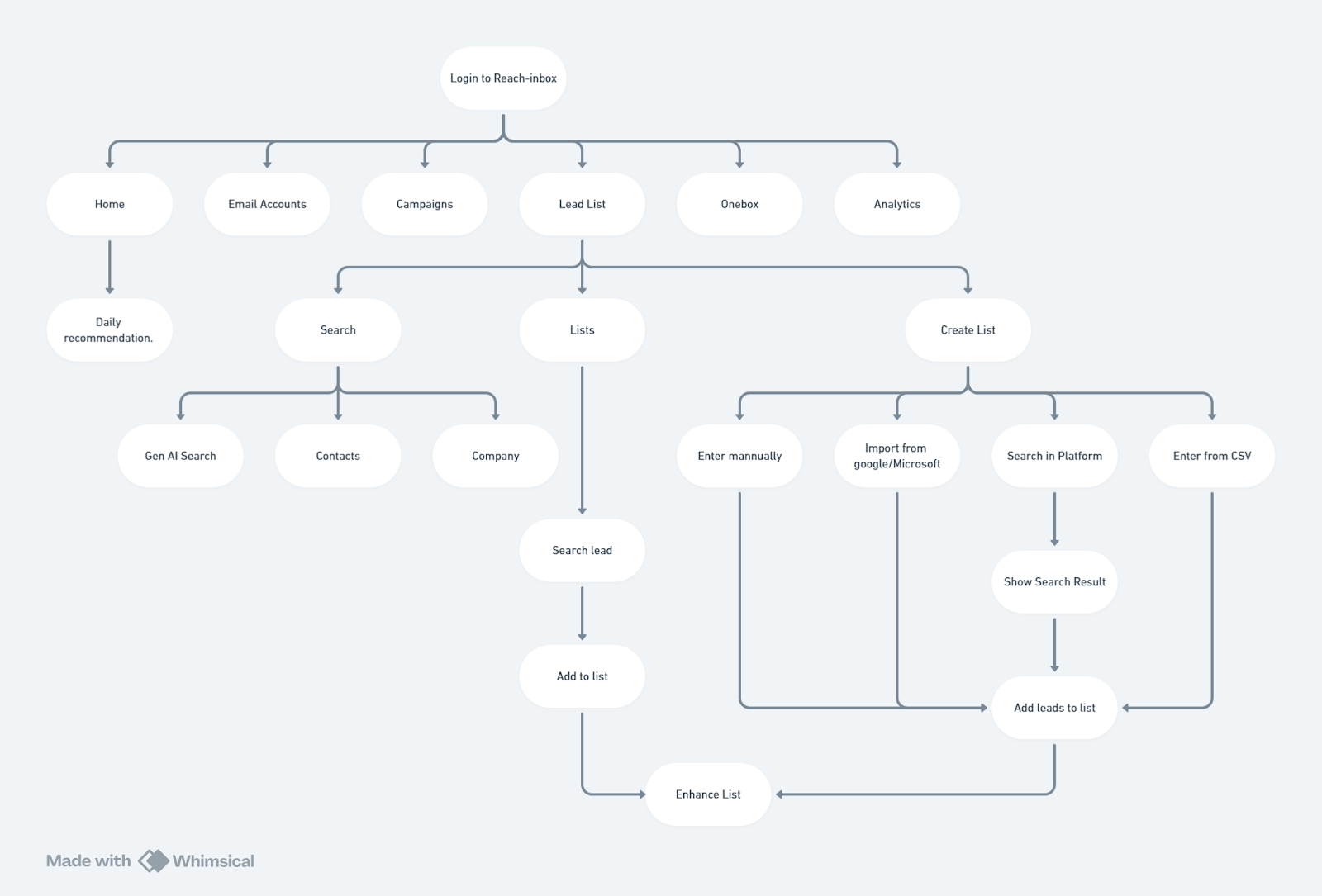
Onboarding of Existing Users
For users already familiar with the platform, onboarding to the Lead Generation tool will be designed to be non-intrusive but informative:
- When the user clicks on any list, a pop-up will appear, introducing the benefits and features of the new lead generation tool. The prompt will offer the user two options: accept or reject the introduction.
- If the user accepts, they will be guided through the lead generation tool, starting with a simple search tutorial. This will help them experience the tool firsthand by performing their first lead search.
- After two weeks of using the lead generation tool, users will receive a prompt informing them about potential price increases or changes, giving them time to adapt to the updated pricing.
- If the user chooses to reject the introduction, the system will revert to the regular flow. However, whenever the user clicks on the search function or tries to create a new list, a prompt will remind them about the lead generation features and its benefits.
Onboarding of New User
The entire platform, from lead generation to cold email outreach, will be seamlessly introduced during the initial signup process. New users will be guided through an integrated onboarding flow that covers both lead generation features and cold email functionalities..
Wireframes
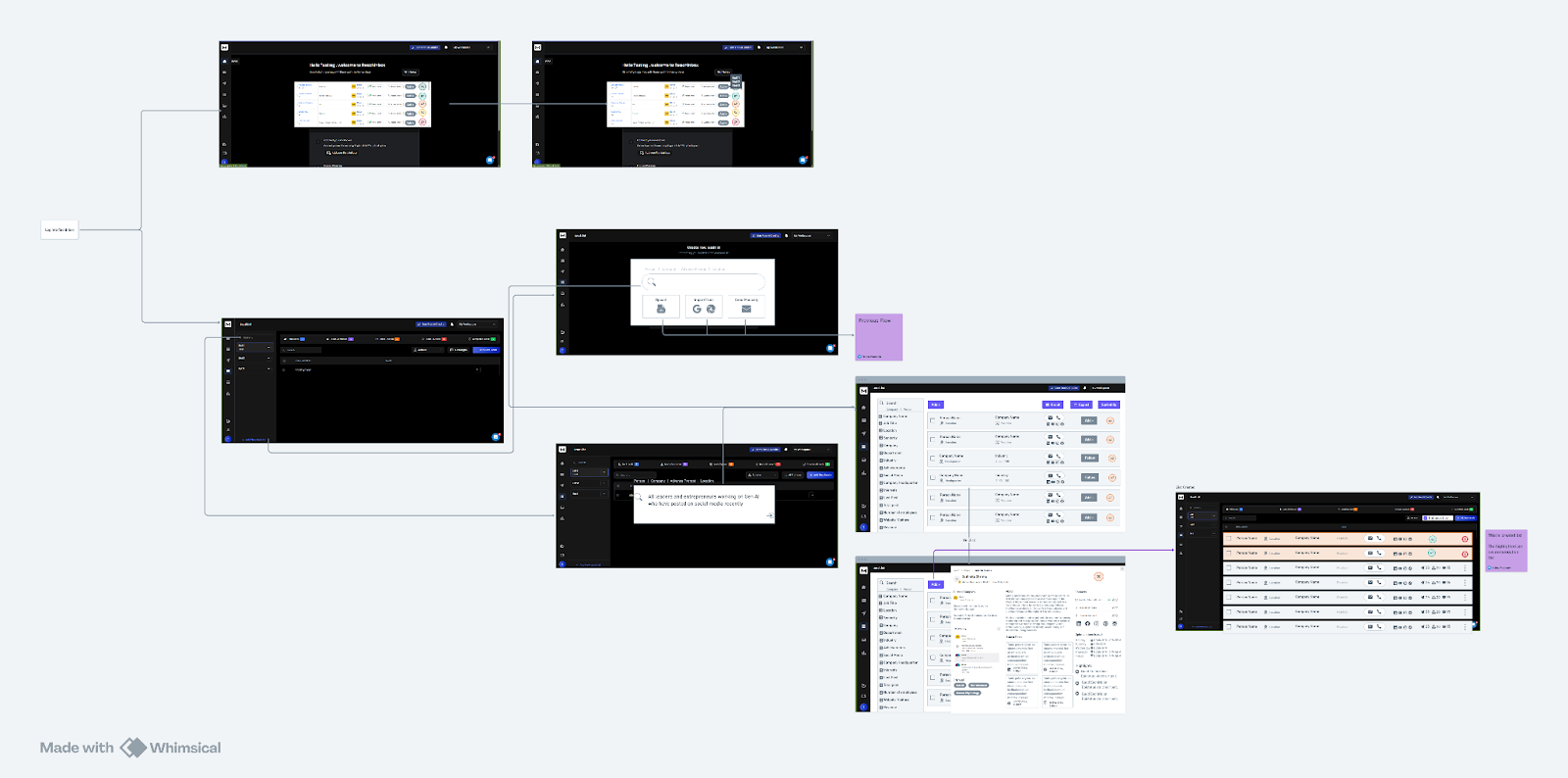
Functional Specifications
Search Feature
- The search box automatically detects whether the user is searching for a contact, a company, or has entered a prompt.
- When the user hits enter, the system analyzes the input based on whether it pertains to a contact or a company and displays the relevant results.
- Users can also explicitly select the type of content they wish to search for, such as contact, company, or prompt.
- The maximum number of characters a user can input is limited to 200.
- Filter facilities will be applicable on the search result page.
Lead Score
- The Lead feature will only apply to search leads and recommendation leads that are available on our platform.
- The lead score will be displayed on the Recommendation leads, Search leads, and the View Profile section of leads and in the home page.
- The Lead Score will be from 0 to 100. Based on the parameter mentioned above
- The color of the background of lead Score will be changed based on the percentage.
Daily Recommendation
- Users will receive 5 to 8 daily lead recommendations.
- These recommendations refresh every day.
- Leads will display the specific list for which they are recommended.
- Users can click "Add +" to include the lead in the respective list.
- Users can change the recommendation list to which the lead should be added.
- There will be an option to enable or disable this daily recommendation feature.
Enhance List Feature
- The Enhance List feature will only activate when the user enables it.
- It will function solely for the lists that have been explicitly enabled.
- The feature supports only leads imported from Google/Microsoft or added directly through the platform.
- Recommended leads will be clearly highlighted, allowing users to remove them with a single click.
- When a lead is removed, the system will learn from the action, improving future recommendations to better align with the user’s curated list.
- The highlighted leads will remain visible for up to one hour after the user starts interacting with them.
- If the user doesn’t engage with the recommended leads for five consecutive days, the number of recommendations will gradually reduce by half each day, down to one lead per day.
- After six days of inactivity, the system will halt all recommendations.
- Users have the option to disable the Enhance List feature at any time.
Comprehensive Lead Tracking
- Users can enable or disable tracking for a single list or across all lists.
- Notifications can be enabled or disabled for individual lists or at the organisation level.
- Users will only receive notifications for leads that are saved within their lists.
- User can able to follow or unfollow companies based on their requirements
Risks & Mitigation Plan
Success Metrics
North Star Metric:
For the lead generation section, here are the metrics we should track, with the north star metric being the "Number of Leads Saved (Added to List)”.
Number of Leads Save: This metric tracks how many leads users add to their lists, indicating the platform's effectiveness in helping users find valuable leads.
Supporting Metrics
Enhance List Feature
- Adoption Rate: Percentage of users who enable the “Enhance List” feature.
- Lead Acceptance Rate: Percentage of recommended leads that users add to their lists.
- Lead Rejection Rate: Percentage of leads users remove from recommendations.
- Time to Interaction: How long it takes users to interact with recommended leads.
- Enhancement Efficiency: Number of leads suggested that match user criteria or search history.
- Disable Rate: Percentage of users who disable the feature after initial activation.
Daily Lead Recommendations
- Lead Interaction Rate: Number of times users interact with daily recommended leads.
- Recommendation Accuracy: Percentage of users add recommend leads to list.
- Daily Refresh Rate: Frequency of users checking new daily leads.
- Addition to List Rate: Percentage of recommended leads that are added to a list.
Comprehensive Lead Tracking
- Tracking Activation Rate: Percentage of users who enable tracking on their lead lists.
- Notification Click-Through Rate: How often users click on notifications triggered by lead changes.
- Engagement After Notification: Percentage of interactions (such as emails sent) following a tracked event (e.g., when a lead changes jobs).
- Lead Engagement Rate: Rate at which users engage with leads after receiving notifications about changes in their status or activity.
Lead Search and Filtering
- Search Success Rate: Percentage of searches that return relevant results for users.
- Search Refinement Rate: Number of times users adjust filters or inputs after initial search results.
- Time Spent on Search: Average time taken by users to find the leads they need.
- Lead Quality Score: Quality rating users provide for leads found through search or prompts.
Lead Score Visibility
- Visibility Engagement: Frequency of users viewing lead scores on profiles or recommendation pages.
- Lead Score Influence: Impact of lead scores on user actions (e.g., whether higher lead scores increase the chances of adding leads to lists).
Go-to-Market Strategy
Target Users
Our Lead Finder Tool is fully integrated with our Cold Email Outreach platform, giving us a significant advantage by tapping into our existing customer base. The current users of our cold email outreach tool are highly engaged consumers, looking to enhance and expand their outreach capabilities. These users present a solid starting point for adoption of our new feature.
The targeted user groups include:
- Existing Customers: The users already leveraging our Cold Email Outreach tool are the primary target for this integrated solution.
- Sales Managers and Representatives: Professionals in sales will benefit from streamlined lead generation and outreach, helping them close more deals faster.
- Marketing Agencies: Agencies managing lead generation and outreach for multiple clients will find this tool particularly useful for automating lead sourcing and engagement.
- Entrepreneurs and Startups: These early-stage companies, many of whom we already engage through venture capital networks, need efficient, low-cost lead generation and outreach solutions to fuel their growth.
- Business Development Executives: Professionals focused on partnership building and market expansion will benefit from the comprehensive lead tracking and recommendations provided by our tool.
Key Messaging
To effectively communicate the unique value of the Lead Finder Tool, we have to tell value proportion that the targeted user gets from this
- Existing Customers: You can now search for high-quality leads directly within our platform, saving you hours of effort. With just a simple search, you'll find relevant leads backed by enriched data that surpasses other platforms in detail and accuracy.
- Sales Managers and Representatives: Stay ahead with real-time notifications whenever leads change jobs or industries. Plus, target leads based on their interests, helping you connect more effectively and close deals faster.
- Marketing Agencies: Manage leads effortlessly by creating separate lists for each client. Our tool will automatically recommend leads based on the saved profiles, so you no longer need to spend time searching for new leads every day.
- Entrepreneurs and Startups: Get an all-in-one, next-generation tool that takes you from lead discovery to conversion seamlessly. No more juggling multiple tools—our advanced AI system will guide you through every step of the process.
- Business Development Executives: Leverage company profiles and interests to forge the right partnerships. Our tool ensures you're targeting the right opportunities, helping you drive business development in the right direction.
Promotion Channels
To effectively promote the Lead Finder Tool, a multi-channel approach will be essential:
- Content Marketing: Create informative blog posts, whitepapers, and case studies that highlight the benefits of using the Lead Finder Tool. This content can help establish authority and drive organic traffic.
- Social Media: Utilize platforms like LinkedIn, Twitter, and Facebook to share updates, customer testimonials, and engaging content that showcases the tool's value.
- Email Marketing: Targeted email campaigns can reach existing users and new users directly, providing personalized messages that address their specific pain points and promote the tool's features.
- Webinars and Demos: Hosting live demonstrations and educational webinars can effectively showcase the Lead Finder Tool's capabilities, allowing users to see its benefits in real-time.
- Partnerships and Affiliates: Collaborating with industry influencers and affiliates can extend the reach of the Lead Finder Tool to new audiences.
- Paid Advertising: Invest in targeted ads on social media and search engines to reach users actively searching for lead-generation solutions.
Strategic Partnerships and Collaborations
- Forge strategic partnerships with other CRM platforms also like Salesforce, HubSpot, or Pipedrive to integrate the Lead Finder Tool seamlessly within their ecosystems, giving users an enhanced lead generation experience without switching platforms.
- Collaborate with industry-specific data providers like ZoomInfo or Clearbit to ensure the accuracy and relevance of the lead data, thereby boosting the credibility and value of the tool.
- Partner with marketing agencies or consulting firms that specialize in sales optimization, offering them exclusive access to the tool for their clients, further expanding reach through trusted intermediaries.
- Explore potential co-marketing campaigns with influential SaaS platforms or startup incubators that serve the same audience, driving awareness and adoption among high-value users such as entrepreneurs and sales teams.
Integration with ReachInbox Ecosystem
The integration of our solution into the ReachInbox ecosystem is seamless and built to enhance the existing framework with minimal disruption. The process involves two main components:
The only visible change will be a small section for lead recommendations on the homepage. All other lead generation features will be integrated smoothly into the existing system, maintaining the familiar user interface while enhancing the overall functionality of the platform.
We will recommend collaborating with existing lead generation platforms to increase speed of the implementation of a comprehensive lead gen system. By building our solution on top of these platforms, we can layer advanced features, transforming them into next-gen lead generation tools. This ensures a fast, efficient deployment while adding significant value to the existing ecosystem.